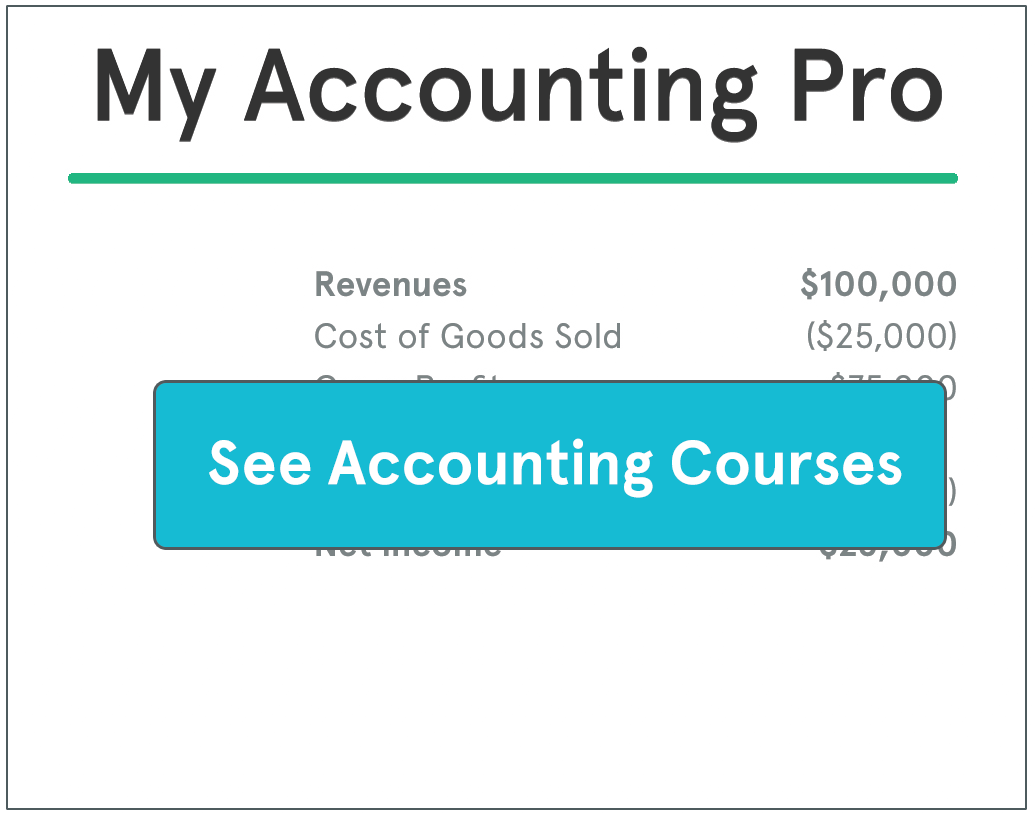Definition: A component of an accounting system a single part that helps the overall system gather financial data, translate it into useful information, and communicate it with decision makers.
What Does Components of Accounting Systems Mean?
You can think of the accounting system in terms of how it relates to the accounting cycle. Each section of the system is designed to accomplish one or two steps in the cycle ultimately culminating in the preparation and issuance of financial statements.
Example
There are five main components in an accounting system. Each part has a different job and accomplishes different step in the financial reporting process. The five components are source documents, input devices, information processors, information storage, and output devices.
Source documents are business documents that track business transactions. These documents are created as a written record of a deal being made or a transaction taking place. Documents like invoices, purchase orders, and receipts are created at the end of a business event to keep a record of the original transaction.
Input devices, like bar code scanners, keyboards, and modems, are tools used to enter transaction information into the accounting system. These devices help employees enter source documents into the system.
Information processors take the raw data from the input devices and post it to ledgers, journals, and reports. Processors, like computers and software programs, process the data, so decision makers can use it.
Information storage is the component of the system that stores the reports and ledgers created by the information processors. Most modern accounting systems are computer based, so the storage devices usually consist of servers and hard drives. However, file cabinets are still considered storage devices.
Output devices like monitors, printers, and projectors are any devices that take information from the system storage and display it in a useful way, so that it can be used.