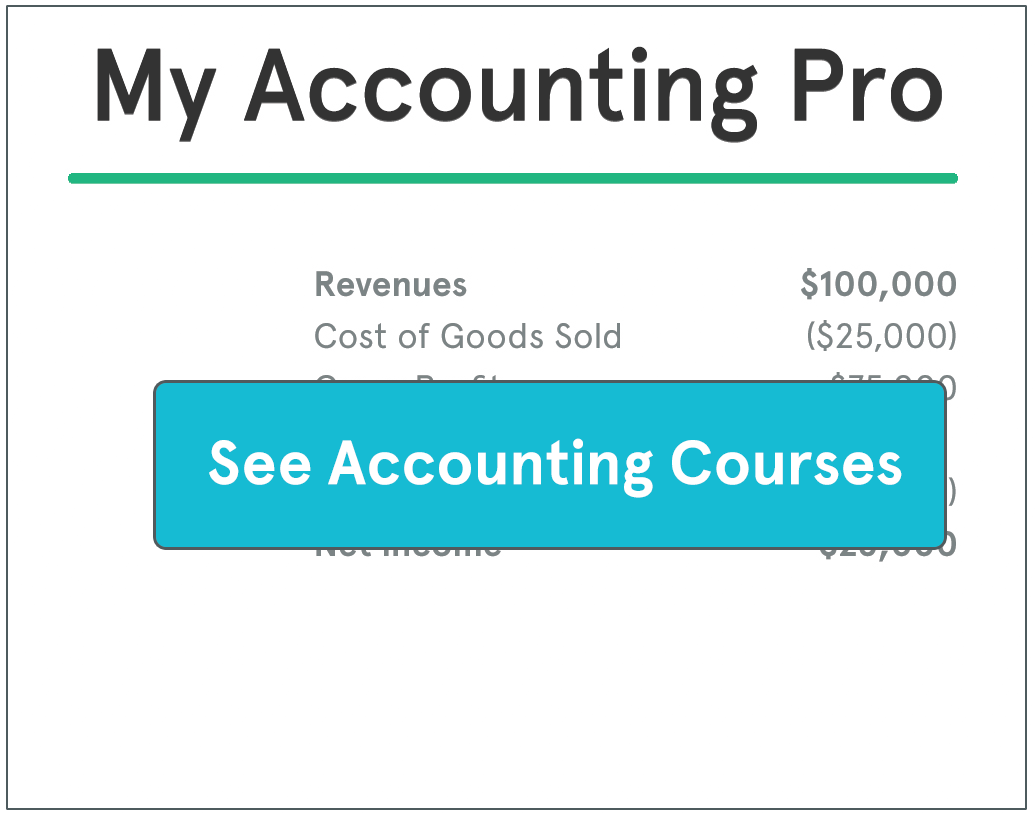Definition: A set of comparative financial statements presents a company’s financial performance for two or more consecutive periods in side-by-side columns. The presentation is also referred to as the comparative format because it allows users to easily compare performance results from one period to the next without having to look at multiple financial statements. Both periods’ statements are shown on a single report.
What Does Comparative Financial Statements Mean?
The main purpose of a comparative statement is, you guessed it, to compare two or more different accounting periods together. Most of the time only two periods are shown because reports listing too many columns tend to become cluttered and difficult to read. Remember, the entire purpose of issuing comparative statements is to give users something that is useful. A report with ten years of accounting information can be difficult to read.
You can think of the comparative format like two financials that are listed side-by-side on one report. Some comparative statements also have two additional columns for ratios and analyzes. Typically one column is added for the total dollar amount of change between the two periods and another is added for the percentage change. These columns allow users to easily see the difference in performance from one period to the next.
Example
The most common comparative financials are year-end statements. These reports show the activity for both years. For example, a comparative income statement might cover 2019 and 2020 year-end activity. Income and expenses from both years are listed side-by-side with an additional column showing the variance between each year.
Investors and creditors can easily look at the variance column to see why profits were up or down. For instance, net income might be lower in year 2020, but total revenues are similar. By looking at the comparative expenses, users can see that 2020 has much higher expenses resulting in a lower net income.